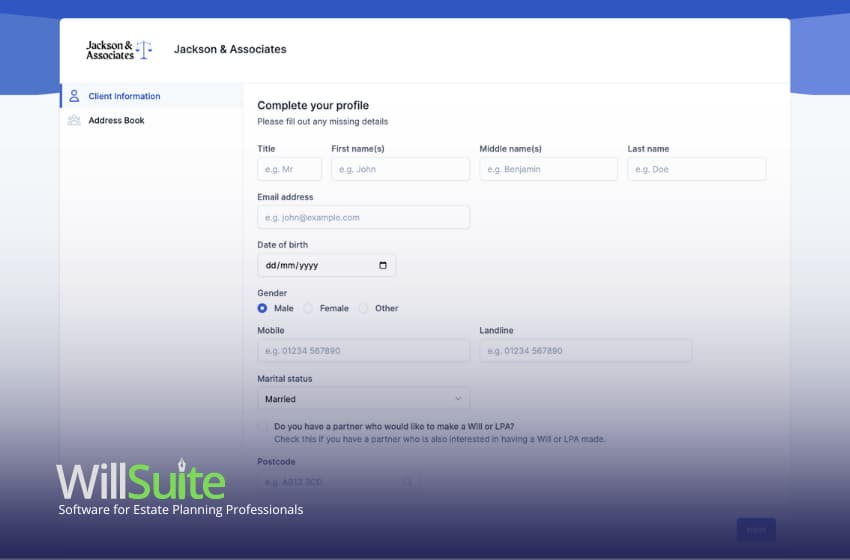Since the official launch of the Connect client facing portal in January 2022, we’ve been busy making improvements and building on user feedback.
With that in mind, I thought It would be a great idea to take a deep dive into the portal, best practices and the benefits of incorporating it into your business.
Connect is an add-on service for WillSuite which allows users to directly communicate with their clients through different types of requests. The request types available within WillSuite are:
- Document approval – For requesting the approval of documents like draft wills.
- Document signing – Custom signature boxes can be attached to documents and sent via the portal to be electronically signed.
- Document upload – For requesting the client to securely upload documents to be stored directly into their case file.
- Address book upload – Have the client complete and submit a copy of their address book.
- Assets and Liabilities information – Request the client to provide a list of their assets and liabilities.
- Custom questionnaire – Create your own bespoke questionnaires to send to your clients.
- Appointment scheduling – Send your clients pre-approved appointment times to select from.
- Client information – Request the client to complete their own case file.
For more information on the functionality of Connect, check out our feature page here.
Sending out these requests to a client is as simple as accessing the Connect tab and selecting the requests you’d like to send to the client. Provided you’ve entered the client’s email address into their case file, they’ll receive the portal request once sent.
The email the client receives contains your full company branding, custom/personalised message, breakdown of the requests and a link to enter the portal.
Before accessing the portal, the client will be prompted to complete a security verification check. Once complete, the client can begin to work through the requests. The submitted data will be made immediately available within the WillSuite case file.
There are many advantages that come with using a client portal like Connect for data gathering and aiding with client communication. From the process I’ve outlined, I’m sure you’ve already started to think of the potential for optimising your existing workflows.
Let’s take a look at some of the key benefits enjoyed by our Connect users!
- Direct and secure data retrieval from client to case file.
- Reduced workload for the administration team.
- Requests prevent the need to key in data manually.
- Automatically send out requests as part of a workflow/customer journey.
- Fully branded interface helps leave a positive impression.
Additionally, all WillSuite users have access to 10 FREE requests per month as part of their subscription. This is great for the one-off request, but more importantly this allows you to experience how the portal can benefit your business firsthand.
If you’re a WillSuite user and you’d like to try this out for yourself, simply navigate to any existing case on WillSuite and you’ll find the “Connect” tab on the bottom left hand side of the screen. Simply click the button and follow the on-screen instructions to get started with the trial, basic, standard or premium plan depending on what suits your business best.
By selecting the trial plan, you can immediately get started with Connect!
This article was submitted to be published by WillSuite as part of their advertising agreement with Today’s Wills and Probate. The views expressed in this article are those of the submitter and not those of Today’s Wills and Probate.